When using mobile games or paid content, it is often the case that payments are made by mistake. Today, we would like to learn how to get a refund for an app you purchased while using the Google Play Store, payment history, regular payment, and even unwanted payments.
01. How to refund in-app purchases
If you have downloaded a paid app or made an in-app payment or a monthly subscription, you can request a cancellation within 48 hours, and you can get a refund. (However, there are exceptions, please see the contents below.) 구글 플레이스토어 환불
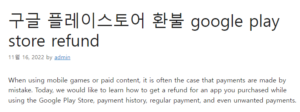
Google-Play-Store-Screen 좋은뉴스
mobile-google-play-app-and-device-management
(Left) Google Play Store (Center) App and device management (Right) Installed application management
Mobile Google Play Store app > Click your login ID in the upper right corner > Manage apps and devices > Click the Manage tab > Select the app you want to receive a refund for from the installed apps.
Google-Play-Refund-Approve
(Left) App purchase refund (Right) Refund approval email
On the app screen, click Refund. Please note that if you do not see the Refund button, your 30-minute refund time has expired. When the refund is complete, you will receive a refund confirmation email.
02. How to cancel an in-app order
If payment has been made within the app, the method of canceling within 48 hours for mobile and computer versions is as follows.
For mobile
Mobile-in-app-order-cancel-method
How to cancel a mobile in-app order
Go to https://play.google.com/store/account in a browser app such as Chrome or Naver > Click Order History > Click the right menu (3 dots) > Click Report a Problem
Google Play Store Refund Reason Type
bought by mistake
I no longer want the purchased product
A friend or family member made a purchase without my consent
I don’t know how the purchase or billing was made
Purchased but did not receive
Product is defective or not working as advertised
Click on Report a Problem to see the Reason options above, select Purchased by mistake or the appropriate reason. One tip here: if a friend or family member chooses to buy without my consent, your refund is more likely to be approved. If you have selected and submitted reasons 5 and 6, it may take a long time to process because you may need to contact the developer. And if you have to prove hacking or a product problem, there is a high probability of being refused (non-refundable) or failing.
In-app-cancel-request
In-app cancellation request
Scroll down and write a brief description of the problem > Click the Submit button to cancel the in-app payment > Check the text thank you for reporting > You will receive an email when a refund is determined. It usually takes less than 15 minutes, but it can take up to 4 days to receive a decision email.
For PC
Sign in – Google Account
Sign in all Google services with your Google Account with one account
accounts.google.com
Google-Play-PC-Order-History
Problem-Report-Button
(Left) PC Google Play order history (Right) Report a problem button
Click the link above > Sign in with the Google account you paid for > Order history > Click the Report a Problem button > Select the reason as in the above mobile and click the Submit button.
Popular mobile games these days (Lineage M, Lineage 2M, Kingdom of the Wind Kite, Genshin, Rise of Kingdoms (Rao King), afk Arena, Hearthstone, v4, Everyone’s Marvel, Summoners War, Girls’ Frontline, Epic Seven, etc.) A lot of payments are made within the app as well. However, although payment is very simple, refund is difficult and complicated, so please choose carefully when making a payment.
Also, there are a lot of mobile game payment scams these days, and it is said that hackers mainly target the hours after 7 pm on Fridays, as the Google Play consultation hours are from 10 am to 7 pm on weekdays. So, the victim is unable to solve the problem even on Friday afternoons, Saturdays and Sundays, and the number of customer support services has been reduced especially due to the corona virus, making consultations even more difficult. If you are in a hurry to solve the problem, please use the Google Play Store customer center phone number at 02-531-9000.
According to the industry, it takes less than 10 minutes to pay up to the Google Play payment limit of 500,000 won, and very sophisticated online payment scams targeting this are prevalent.
Google Play refund processing period according to payment type
Payment Type Refund Processing Period
Credit/debit card 3-5 business days, up to 10 business days
1~30 business days based on mobile carrier payment
Mobile carrier postpaid payment 1-2 months Monthly statement display
Google Play balance 1 business day, up to 3 business days
03. Cancel app subscription subscription
Google-Play-Store-Payment-and-Subscription-Payment
play-store-subscription-payment
(Left) Google Play Store payment and regular payment (Right) Regular payment
Google Play Store app on mobile > Click your ID in the upper right corner > Click Payment & Subscription > Subscription.
Subscription-Payment-Subscription-Cancellation
Cancel Subscription Subscription
Select the app for which you want to cancel your subscription > Click the Cancel Subscription button. Please note that if you cancel your subscription, you will not be charged for future subscriptions, however, any previous subscription payments will not be refunded. Also, even if you delete the app, your subscription will not be canceled, so please make sure to cancel your subscription before deleting it.
04. How to request a refund on Google Play when an unauthorized purchase is found
Paid app downloads or subscription cancellations can be canceled by requesting within 48 hours. You may be approved for a refund. You can cancel the payment up to 120 days, but realistically, if more than 65 days have passed, the refund process will become difficult, so please report it at least 65 days in advance. In this case, the report must be done on a computer, not on the Google Play Store app on mobile.
Redirecting…
pay.google.com
Unapproved-Purchase-Report-Continue
Continue to report unauthorized purchases
Click the link above to connect > Click the Continue button in the pop-up window.
Unapproved-purchase-report-form
Unauthorized Purchase Report Form
Select the payment method for which the unauthorized charge occurred > Enter the date of purchase > Enter the amount after selecting the currency > Description of the problem > If different payment methods are added, report separately for each payment method > Check the checkbox > Submit
05. Contact the Android app developer directly
Since most of the Google Play Store apps are developed by third parties other than Google, you can also ask the app developer directly. Refunds can be made through Google within 48 hours of purchase, but otherwise, if there is a clear reason, contact the app developer directly and the developer may give you a refund as an exception if it meets their policies or meets local legal circumstances.
Developer – Contact
(Left) App and device management (Right) App developer contact
Launch the Google Play app > Click your ID at the top right > Manage apps and devices > Manage tab > Select the app you want to request a refund for > Scroll down to the bottom and check the developer contact information to request a refund via email with a clear and detailed reason for the refund.
Receipts paid from the Google Play Store are sent to G-mail, so you need to check if there is a receipt. And the refund process can only be applied once per app. Please keep in mind that if you abuse the Google Play refund agency and request a maliciously willful refund multiple times (more than twice, so-called macro refund), you may be sued by the game company or legally punished.