These days, due to COVID-19, overseas travel has become virtually impossible, and more and more people are traveling domestically. You will travel more to the countryside to get some air than the nearby suburbs. If you use the highway, you have to pay a toll. Those of you who organize thrifty spending history may be wondering how to view Hi-Pass usage history. Sometimes the amount is more than you think.
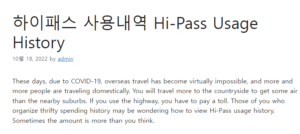
Today, we are going to look at how to check the usage history of prepaid and postpaid Hi-Pass, how to print receipts, and how to pay unpaid bills.
[index]
1. What is Hi-Pass?
2. How to view Hi-Pass usage history and print receipts
3. How to inquire about non-payment of Hi-Pass
Let’s learn how to view and print Hi-Pass history.
1. What is Hi-Pass?
Before we get into it, let’s take a quick look at the high pass. Hi-Pass is a toll-toll payment system introduced by the Korea Expressway Corporation because of the stopping phenomenon caused by toll-gate toll settlement. This is a system in which tolls are automatically settled when a vehicle equipped with a high-pass terminal passes through a toll gate high-pass antenna using a wireless communication network. There is a prepaid high pass, which is used by charging an amount, and a postpaid high pass, which uses toll roads such as expressways first and pays later.
※Notes when viewing Hi-Pass usage history
Only registered cards can view Hi-Pass usage history.
Only the usage history for 3 years from the current date can be viewed. 하이패스 사용내역
The latest inquiry may be delayed due to the difference in data transmission time for each office used.
In the case of Postpaid Hi-Pass, confirmation may be delayed because it takes about 3 days from the date of actual use to approval of transaction details.
Postpaid card receipt printing is possible only when inquiring as the date of use.
2. How to view Hi-Pass usage history and print receipts 좋은뉴스
You can view usage history regardless of prepaid or postpaid high pass.
1) Click the shortcut below to go to the ‘Expressway Toll Homepage’, and then click ‘Frequent Service → View Usage History’.
Click to go to highway toll website (https://www.hipass.co.kr/main.do)
2) After selecting the card company, card number and desired conditions of the registered card, click ‘Search’.
3) When the usage history appears, click ‘Print all receipts’ at the bottom to print.
3. How to check the high pass unpaid fee
Unpaid charges can be viewed by both members and non-members. You can search by simply entering the vehicle number and searching. However, the payment of unpaid fees must be done after authentication.
1) Click the link below to go to the ‘Expressway Toll Homepage’, enter the vehicle number and click the ‘magnifying glass’.
2) After entering the vehicle number, click ‘Inquiry’ to view unpaid fares. Payment can be made after identity verification.
In the above, we learned how to inquire about the usage history of prepaid and postpaid Hi-Pass, how to print receipts, and how to pay unpaid fees. It is possible to easily view usage history and print receipts, so I hope this helps. Thank you for reading to the end of this post, and we will come back with more content next time.