Hello, last time I accessed the website of Coupang Eats. Today, I will go to the website of Mr. Yogiyo and find out how to use it. If you read the article today, you’ll be able to make a little more comfortable delivery business.
Below, we will go to the website of Mr. Yogiyo.
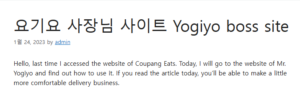
Go to Yogiyo CEO’s website
index
Go to Yogiyo CEO’s website
Yogiyo President How to use the site
Yogiyo President’s Site FAQ
You can manage the Yogiyo app store, such as adding and deleting menus and creating boss notifications, through the Yogiyo boss site and the boss app. You can access the website of Yogiyo by clicking the link below.
Yogiyo boss site
Go to Yogiyo CEO’s website
In addition, there is the Yogiyo CEO Portal, where you can share food service information like the Baemin Food Service Square or ask questions about how to use Yogiyo. Please access via the link below.
Yogiyo Boss Portal
Go to Yogiyo CEO Portal
Yogiyo President How to use the site
Yogiyo boss site 2
If you are new to Yogiyo, you must first apply for a Yogiyo store. You can find out how to use Yogiyo here. 요기요 사장님 사이트
1. Write a contract
If you applied for a store online, the person in charge will call you to sign the contract. If you applied for a store face-to-face, you will write a contract with the sales manager. For contract purposes, check store information such as usage fee, delivery area, delivery fee, menu category, menu name, menu price, and settlement account. If you have prepared menu photos and store photos, please forward them to the sales manager. 좋은뉴스
2. Register store and menu information
Yogiyo boss site 3
Register the store and menu information to be exposed on the Yogiyo app. It takes about 3 business days to register store information, and the time required may vary depending on the operating situation. If the boss does not deliver the photo separately, it will be registered as a replacement image held by Yogiyo.
3. Check the contract
After registering the shop information, we will send a contract to the owner. You can get the contract through Kakao CEO Yogiyo’s channel, and you can check the details on the president’s site. Please confirm that the usage fee and store information are accurate through the contract. If you need to amend the contract, you can return the contract.
4. Set business start date
After confirming the contract, please set the business start date. Please set the business start date to a time when orders can be received. If you do not respond within 7 days after receiving the contract, the contract may be suspended, so please respond within the period.
5. Ready to enter the store
From the business start date you set, the store will be exposed on the Yogiyo app, and customers can place orders at the boss’s store.
We will inform you of the functions that can be used in the boss site and the boss app. Franchise stores may have limited functionality. We’ll start with a simple way to use it. If you have any additional questions, please refer to the Yogiyo owner’s portal.
Yogiyo boss
In addition, you can get a variety of self-employment common sense by using the Yogiyo CEO portal. I hope you get various information about self-employment from the ‘Self-employment common sense’ tab on the Yogiyo CEO portal.
Yogiyo President’s Site FAQ
Yogiyo self-employed site
Q. Which stores can enter Yogiyo?
A. In order to cook, deliver, and sell food, you can enter Yogiyo only if you have obtained notification and permission from the competent authority where the store is located. Stores that fall under the direct sales manufacturing and processing business, other food sales business, rest restaurant business, general restaurant business, bakery business, meat instant sales and processing business, and food manufacturing and processing business can enter Yogiyo.
Q. How do you manage ‘business hours’?
A. There is a function to check the business hours and break times registered on the CEO Yogiyo website and edit them yourself. One ID is required to use this function. In the case of franchise-affiliated stores, functions may be limited by the brand company. If you are using the Yogiyo Express service, you can only accept orders during the Yogiyo Express Rider operating hours for each region, even if you modify it to a time outside the rider’s operating hours.
Q. What are the required documents to enter Yogiyo?
A. Depending on the type of business, a business report (instant sales manufacturing and processing business, other food sales business, rest restaurant business, general restaurant business, bakery business), business registration certificate (food manufacturing and processing business), and report completion certificate (instant meat sales and processing business) are required. year must be submitted.
Q. When is the Yogiyo settlement date?
A.Yogiyo is settled once a week. We calculate the payment amount from Thursday to Wednesday every week and refund it on the 5th business day from Wednesday (the date of the last settlement). If there is a statutory holiday during the settlement period, the settlement date may change. Please check the boss calendar in the boss portal, which is updated monthly.
Example) Settlement date for order amount within the period from April 2, 2020 (Thu) to April 8, 2020 (Wed): April 16 (Thu)
Settlement date for order amounts during the period from April 9, 2020 (Thu) to April 15, 2020 (Wed): April 22 (Wed)
Q How do I use the boss app?
A. You can use it immediately after going through the boss app authentication process with the boss’s cell phone number registered in Yogiyo. If you add the operator’s phone number in the manager’s site operation information, you can authenticate the app.
Q Can I take orders with an app downloaded to an employee’s smartphone?
A. Store staff can also place orders through the Yogiyo Boss app. After registering your number on the site, please authenticate the app. If the app authentication is not in progress, you will be notified of order receipt by SMS. How to receive orders with a store employee cell phone: President’s site>Login>Manage my store>Operation management>Add operator number>Check text/app order acceptance
Today, I tried going to the website of Mr. Yogiyo. It is easy to enter Yogiyo because the person in charge of Yogiyo guides you, but the important thing is whether the cost is reasonable. In particular, with the emergence of various delivery platforms such as Baedal Minjok, Coupang Eats, and Yogiyo, the amount of customers is constant, but double charges are emerging.
If you have any questions or want to hear tips for operating the delivery industry, please leave a comment below and we will respond kindly. thank you.