How to check normal canceled phone (self-sufficiency system, check before used transaction)
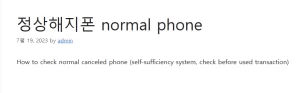
When proceeding with the method below, it is applied regardless of entering any number. 정상해지폰
I found another way to post it.
How to check if you can sign up for an optional contract after being terminated normally 좋은뉴스
I will post a summary of how to check if the phone is normal when trading used.
I checked whether the phone was terminated normally through T Direct Shop.
First, connect to T World.
Please go to T Direct Shop.
Please select self-sufficient/used phone.
If you scroll down the page, there is a shortcut to the self-sufficient phone opening service.
On this page, check and enter the manufacturer, communication type, IMEI, WiFi MAC Address, etc.
After entering the application, if you click Apply for Opening, you will be asked if you would like to proceed with the application for opening.
Click the OK button to proceed to the next page.
If it is possible to proceed so that the “Create order form” button appears as shown in the screen above, it is said that it is a normal cell phone.
If you access through the link below, you can go directly to the self-sufficiency phone registration page.
https://shop.tworld.co.kr/wireless/usedphone/product-regist
T Direct Shop
SK Telecom Official Online Shop | T Direct Shop
shop.tworld.co.kr