Road Traffic Authority e-learning center website
There is an education that you must receive depending on the management facility or the type of job you are engaged in. If you run an academy or drive a school car, the safety education provided by the E-Learning Center website of the Road Traffic Authority is essential, right?
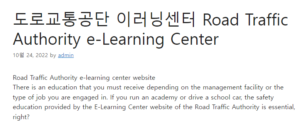
Then, how do you complete the online road traffic safety education? You can book a course at the Integrated Safe Driving Civil Service, read the course on the e-learning site, and solve the problem. Then you can print the certificate of completion. The sites you need to visit and how to use them are detailed below.
How to make a reservation before using the Road Traffic Authority e-learning 도로교통공단 이러닝센터
As implied above, you must make a reservation in advance to view the course. Then, how to make a reservation to receive safety training, please visit the integrated safety driving complaint site. Search the portal or enter [safedriving.or.kr] in the address bar to make a reservation using the E-Learning Center of the Road Traffic Authority. 좋은뉴스
If you visit the safe driving integrated civil complaint site, you will find lecture curriculums such as special transportation, elderly drivers, and emergency vehicles in the middle of the screen. Click here for school bus safety education for children. For the exact location of the menu, check where the cursor is in the picture below.
The reservation process is no different from registering as a member, as you only need to fill in the blanks. So, you will be able to make a reservation for the Road Traffic Authority e-learning center without me talking in detail. However, select the training center as the headquarters and the earliest training date. And for the reservation number, please enter a number that only you know.
After making a reservation, go to the Road Traffic Authority e-learning center
Go to the Road Traffic Authority e-learning center
If you have made a reservation on the Safe Driving Integrated Civil Service Site, you can now visit the E-Learning Center of the Road Traffic Authority at any time and watch the lecture regardless of the reserved date. You can also visit the site by searching the portal or entering the website address [trafficedu.koroad.or.kr] into the address bar.
Preparing to use the center at the Road Traffic Authority e-learning site
After visiting the site, please register as a member. In the upper left corner, there is a sign up button. It is a place that provides special education, but the process of registering as a member is not special or complicated. Just accept the license agreement and fill in a few blanks, and you will be able to complete the membership registration quickly.
Start the Road Traffic Authority e-learning
View Road Traffic Authority job training
If you have completed the membership registration, log in and view the courses at the Road Traffic Authority e-Learning Center. In the upper right corner of the site, the curriculum that can be viewed through e-learning is arranged.
Again, you must apply to the Road Traffic Authority. There are so many processes that it feels quite cumbersome, but there will be no difficult parts in each step. Click the menu on the site to go to the detail page, and then click the application button at the bottom. And once again agree to the license and designate a region or facility, you can apply.
Entering the lecture hall of the Road Traffic Authority
Finally, all preparations are complete. Now, you can watch the lectures prepared by the Road Traffic Authority e-learning center. There will be a total of 7 lectures for those who are receiving passenger training. It takes about 5 to 10 minutes to learn each step, and you have to solve 3 problems at each step.
After learning each step, be sure to check whether the Y mark appears for learning. After taking all the lectures, you can print out your certificate of completion.
Tips for using the Road Traffic Authority e-learning center
Add to Favorites to quickly revisit
It may be different depending on what kind of education you receive, but depending on the circumstances, it may be difficult to learn everything in one day. In this case, you have to revisit the site, but when you revisit, it is cumbersome to search again and come back, right? Therefore, it is recommended that you add the Road Traffic Authority e-learning site to your bookmarks while you have already visited.
Open the Road Traffic Authority e-learning site in your browser and click the star button on the right side of the address bar to quickly save it to your bookmarks.
If you need to bring up the list for revisiting the site, press [Ctrl + Shift + B] in Chrome. And Explorer can bring up the list by clicking the star button again or pressing [Alt + A]. I’ve never used other browsers so I can’t say for sure, but you can usually get a list by clicking on the browser settings menu in the upper right corner.
Where to print the certificate of completion
And after completing all the lectures, you have to print a certificate of completion. And, for the certificate of completion, you need to visit the integrated civil complaint site for safe driving, which you went to for a reservation, not the E-Learning Center of the Road Traffic Authority.
Please click the full menu in the upper right corner of the integrated safety driving complaint site. Then, all the menus on the site will be opened. Here, you can find the education certificate printout menu and click on it to get a certificate of completion.
You have to go through a few steps to verify your identity, but it will not be difficult because it is similar to verifying your identity when doing internet banking. As an aside, we have talked about school bus safety education for children so far, but the lectures provided by the Road Traffic Authority, such as elderly drivers, emergency vehicles, and special transportation, can all be viewed, listened to, and learned in the same way. Of course, the certificate printing menu is the same. I hope I can be of some help, and I will step back.